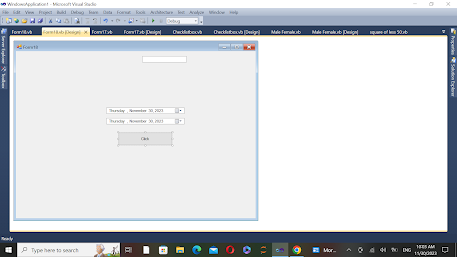Program 1 Sum of Two Numbers
Form Design for Sum of Two Numbers
Coding for OK Button
Dim a, b, c as integer
a=textbox1.text
b=textbox2.text
c=a + b
textbox3.text=c
-------------------------------------
Coding for Clear Button
textbox1.text=" "
textbox2.tetx=" "
textbox3.text " "
------------------------------------
Coding for End Button
End
----------------------------------------
Program 2 Calculator Program
dim a, b, c as integer
a=textbox1.text
b=textbox2.text
c=a+b
textbox3.text=c
Coding for Subtraction Button
dim a, b, c as integer
a=textbox1.text
b=textbox2.text
c=a-b
textbox3.text=c
Coding for Multiplication Button
dim a, b, c as integer
a=textbox1.text
b=textbox2.text
c=a*b
textbox3.text=c
Coding for Division Button
dim a, b, c as integer
a=textbox1.text
b=textbox2.text
c=a/b
textbox3.text=c
Coding for Clear Button
textbox1.text=" "
textbox2.text=" "
textbox3.text=" "
textbox4.text=" "
Coding for End Button
end
Program 3 Write "MLC" in Form Load
Program 4 Area of Circle
Public Class Form4
Private Sub Button1_Click(ByVal sender As System.Object, ByVal e As System.EventArgs) Handles Button1.Click
Dim r As Integer
Dim ans As Double
r = Val(TextBox1.Text)
ans = 3.14 * r * r
TextBox2.Text = ans
End Sub
Coding for Clear button
Private Sub Button2_Click(ByVal sender As System.Object, ByVal e As System.EventArgs) Handles Button2.Click
TextBox1.Text = ""
TextBox2.Text = ""
End Sub
Coding for End Button
Private Sub Button3_Click(ByVal sender As System.Object, ByVal e As System.EventArgs) Handles Button3.Click
End
End Sub
End Class
Coding for calculate the Volume of Cylinder
Public Class Form5
Private Sub Button1_Click(ByVal sender As System.Object, ByVal e As System.EventArgs) Handles Button1.Click
Dim r, h As Integer
Dim volume As Double
r = TextBox1.Text
h = TextBox2.Text
volume = 3.14 * r * r * h
MsgBox(volume)
End Sub
Coding for Clear Button
Private Sub Button2_Click(ByVal sender As System.Object, ByVal e As System.EventArgs) Handles Button2.Click
TextBox1.Text = ""
TextBox2.Text = ""
End Sub
Coding for End Button
Private Sub Button3_Click(ByVal sender As System.Object, ByVal e As System.EventArgs) Handles Button3.Click
End
End Sub
End Class
Coding for Click Here Button
Public Class Form6
Private Sub Button1_Click(ByVal sender As System.Object, ByVal e As System.EventArgs) Handles Button1.Click
Dim a, b As String
a = "MLC"
b = "KORBA"
If a = TextBox1.Text And b = TextBox2.Text Then
MsgBox("Successfully Login")
ElseIf TextBox1.Text = "" Or TextBox2.Text = "" Then
MsgBox("Login Unsuccessfully")
ElseIf a <> TextBox1.Text Or b <> TextBox2.Text Then
MsgBox("Login Unsuccessfully")
End If
End Sub
End Class
Program 7 Compare Two Numbers
Coding for Compare Button
Public Class Form7
Private Sub Button1_Click(ByVal sender As System.Object, ByVal e As System.EventArgs) Handles Button1.Click
Dim a, b As Integer
a = TextBox1.Text
b = TextBox2.Text
If a > b Then
MsgBox("First Number is Greatest ")
Else
MsgBox("Second Number is Greatest")
End If
End Sub
End Class
Program 8 Compare of Three Numbers
Coding for Compare of Three Numbers
Public Class Form8
Private Sub Button1_Click(ByVal sender As System.Object, ByVal e As System.EventArgs) Handles Button1.Click
Dim a, b, c As Integer
a = TextBox1.Text
b = TextBox2.Text
c = TextBox3.Text
If (a > b) And (a > c) Then
MsgBox("A is Greatest")
ElseIf (b > c) Then
MsgBox("B is Greatest")
Else
MsgBox("C is Greatest")
End If
End Sub
Coding for Clear Button
Private Sub Button2_Click(ByVal sender As System.Object, ByVal e As System.EventArgs) Handles Button2.Click
TextBox1.Text = ""
TextBox2.Text = ""
TextBox3.Text = ""
End Sub
Coding for End Button
Private Sub Button3_Click(ByVal sender As System.Object, ByVal e As System.EventArgs) Handles Button3.Click
End
End Sub
End Class
Program 9 Check the Number is Odd or Even Number
Coding for Check Button
Public Class Form9
Private Sub Button1_Click(ByVal sender As System.Object, ByVal e As System.EventArgs) Handles Button1.Click
Dim num As Integer
num = TextBox1.Text
If num Mod 2 = 0 Then
MsgBox("Even Number ")
Else
MsgBox("Odd Number")
End If
End Sub
End Class
Program 10 Coffee Shop
Coding for Total Button
Public Class Form11
Private Sub Button1_Click(ByVal sender As System.Object, ByVal e As System.EventArgs) Handles Button1.Click
Dim tea, coffee, samosa, dosa, gupchup, pizza, total
tea = 10
coffee = 20
samosa = 15
dosa = 50
gupchup = 20
pizza = 120
total = 0
If RadioButton1.Checked = True Then
total = total + tea
Else
total = total + coffee
End If
If CheckBox1.Checked = True Then
total = total + samosa
End If
If CheckBox2.Checked Then
total = total + gupchup
End If
If CheckBox3.Checked = True Then
total = total + dosa
End If
If CheckBox4.Checked = True Then
total = total + pizza
End If
MsgBox(total)
End Sub
End Class
Program 11 Even Number 1-20, Print Number 20-1, Print Odd Number 1-20, Print Odd Number 20-1, Print 1-20, Print 20-1
Coding for Print Even Number 1-20 Button
Public Class Form12
Private Sub Button1_Click(ByVal sender As System.Object, ByVal e As System.EventArgs) Handles Button1.Click
Dim num As Integer
For num = 0 To 20 Step 2
ListBox1.Items.Add(num)
Next
End Sub
Coding for Print Even Number 20-1 Button
Private Sub Button4_Click(ByVal sender As System.Object, ByVal e As System.EventArgs) Handles Button4.Click
Dim num As Integer
For num = 20 To 0 Step -2
ListBox1.Items.Add(num)
Next
End Sub
Coding for Print Odd Number 1-20 Button
Private Sub Button2_Click(ByVal sender As System.Object, ByVal e As System.EventArgs) Handles Button2.Click
Dim num As Integer
For num = 1 To 20 Step 2
ListBox1.Items.Add(num)
Next
End Sub
Coding for Print Odd Number 20-1 Button
Private Sub Button5_Click(ByVal sender As System.Object, ByVal e As System.EventArgs) Handles Button5.Click
Dim num As Integer
For num = 19 To 1 Step -2
ListBox1.Items.Add(num)
Next
End Sub
Coding for Print Number 1-20 Button
Private Sub Button3_Click(ByVal sender As System.Object, ByVal e As System.EventArgs) Handles Button3.Click
Dim num As Integer
For num = 1 To 20
ListBox1.Items.Add(num)
Next
End Sub
Coding for Print Number 20-1 Button
Private Sub Button6_Click(ByVal sender As System.Object, ByVal e As System.EventArgs) Handles Button6.Click
Dim num As Integer
For num = 20 To 1 Step -1
ListBox1.Items.Add(num)
Next
End Sub
Coding for Clear Button
Private Sub Button7_Click(ByVal sender As System.Object, ByVal e As System.EventArgs) Handles Button7.Click
ListBox1.Items.Clear()
End Sub
End Class
Program 12 Factorial of given Number
Coding for Click Button
Public Class Form13
Private Sub Button1_Click(ByVal sender As System.Object, ByVal e As System.EventArgs) Handles Button1.Click
Dim num, i, fact As Integer
fact = 1
num = TextBox1.Text
For i = 1 To num
fact = fact * i
Next
MsgBox(fact)
End Sub
End Class
Program 13 Print Number 1-30 and sum them
Coding for Sum Button
Public Class Form14
Private Sub Button1_Click(ByVal sender As System.Object, ByVal e As System.EventArgs) Handles Button1.Click
Dim num, sum As Integer
sum = 0
For num = 1 To 30
ListBox1.Items.Add(num)
sum = sum + num
Next
MsgBox(sum & "")
End Sub
End Class
Program 14 Square of Less then 50
Coding for Perfect Square Button
Public Class Form15
Private Sub Button1_Click(ByVal sender As System.Object, ByVal e As System.EventArgs) Handles Button1.Click
Dim num As Integer
num = 1
While (num * num < 50)
ListBox1.Items.Add(num * num)
num = num + 1
End While
End Sub
End Class
Program 15 Find Even and Odd Number of given Number and Count them
Coding for Find Even/Odd Button
Public Class Form2
Private Sub Button1_Click(ByVal sender As System.Object, ByVal e As System.EventArgs) Handles Button1.Click
Dim num, i, odd, even As Integer
num = InputBox("How many numbers you want ")
For i = 1 To num
If i Mod 2 = 0 Then
MsgBox("Even Number " & i)
even = even + 1
Else
MsgBox("Odd Number " & i)
odd = odd + 1
End If
Next
MsgBox("Total Even Number=" & even & " & Total Odd Number=" & odd)
End Sub
End Class
Public Class Form10
Private Sub Button1_Click(ByVal sender As System.Object, ByVal e As System.EventArgs) Handles Button1.Click
Dim a(5) As Double
Dim item As Double
Dim i As Integer
For i = 1 To 5
a(i) = InputBox("Enter 5 Elements")
Next
item = InputBox("Which Elements you want ")
For i = 1 To 5
If a(i) = item Then
MsgBox(item & " Found at Position " & i)
Exit For
End If
Next
If i = 6 Then
MsgBox(item & "Does not Exist ")
End If
End Sub
End Class
Program 17 Combo box Tools
Coding for Form Load
Public Class Form13
Private Sub Form13_Load(ByVal sender As System.Object, ByVal e As System.EventArgs) Handles MyBase.Load
Me.Text = "MLC KORBA"
End Sub
Coding for >> Button1
Private Sub Button1_Click(ByVal sender As System.Object, ByVal e As System.EventArgs) Handles Button1.Click
If ComboBox1.SelectedIndex > -1 Then
Dim sidx As Integer
sidx = ComboBox1.SelectedIndex
Dim sitem As Object
sitem = ComboBox1.SelectedItem
ListBox1.Items.Add(sitem)
End If
End Sub
Coding for Sort Button3
Private Sub Button3_Click(ByVal sender As System.Object, ByVal e As System.EventArgs) Handles Button3.Click
ComboBox1.Sorted = True
End Sub
Coding for Clear Button4
Private Sub Button4_Click(ByVal sender As System.Object, ByVal e As System.EventArgs) Handles Button4.Click
ListBox1.Items.Clear()
End Sub
Coding for Fill Button2
Private Sub Button2_Click(ByVal sender As System.Object, ByVal e As System.EventArgs) Handles Button2.Click
ComboBox1.Items.Clear()
ComboBox1.Items.Add("Gardening")
ComboBox1.Items.Add("Reading")
ComboBox1.Items.Add("Dancing")
ComboBox1.Items.Add("Music")
ComboBox1.Items.Add("Watching TV")
ComboBox1.Text = "Selected List...."
End Sub
Coding for combobox1
Private Sub ComboBox1_SelectedIndexChanged(ByVal sender As System.Object, ByVal e As System.EventArgs) Handles ComboBox1.SelectedIndexChanged
Label2.Text = ComboBox1.SelectedIndex.ToString()
End Sub
End Class
Program 18 Checklistbox Tool
Coding for Form Load
Public Class Form17
Private Sub Form17_Load(ByVal sender As System.Object, ByVal e As System.EventArgs) Handles MyBase.Load
Me.Text = "MLC KORBA"
CheckedListBox1.Items.Add("DCA")
CheckedListBox1.Items.Add("PGDCA")
CheckedListBox1.Items.Add("BCA")
CheckedListBox1.Items.Add("Tally")
Label1.Text = "Choose one or more Courses "
Button1.Text = "Select"
Button2.Text = "Exit"
End Sub
Coding for Button1
Private Sub Button1_Click(ByVal sender As System.Object, ByVal e As System.EventArgs) Handles Button1.Click
Dim ch As New System.Text.StringBuilder
dim item as object
For Each item In CheckedListBox1.CheckedItems
ch.Append(item)
ch.Append(" ")
Next
MessageBox.Show("Your Selected Items " & ch.ToString())
End Sub
Coding for Button2
Private Sub Button2_Click(ByVal sender As System.Object, ByVal e As System.EventArgs) Handles Button2.Click
End
End Sub
End Class
Program 19Public Class Form17
Private Sub HScrollBar1_Scroll(ByVal sender As System.Object, ByVal e As System.Windows.Forms.ScrollEventArgs) Handles HScrollBar1.Scroll
Label1.Text = HScrollBar1.Value.ToString
End Sub
Private Sub VScrollBar1_Scroll(ByVal sender As System.Object, ByVal e As System.Windows.Forms.ScrollEventArgs) Handles VScrollBar1.Scroll
Label2.Text = VScrollBar1.Value.ToString
End Sub
End Class
Public Class Form18
Private Sub Button1_Click(ByVal sender As System.Object, ByVal e As System.EventArgs) Handles Button1.Click
Dim dp As Date = DateTimePicker1.Value
Dim dp1 As Date = DateTimePicker2.Value
Dim result As TimeSpan = dp.Subtract(dp1)
Dim ds As Integer = result.TotalDays
TextBox1.Text = ds
TextBox1.ForeColor = Color.Red
MsgBox("Days=" & ds)
End Sub
End Class
Public Class Form19
Private Sub Button1_Click(ByVal sender As System.Object, ByVal e As System.EventArgs) Handles Button1.Click
PictureBox2.Image = PictureBox1.Image
End Sub
Private Sub Button2_Click(ByVal sender As System.Object, ByVal e As System.EventArgs) Handles Button2.Click
PictureBox1.Visible = False
End Sub
Private Sub Button3_Click(ByVal sender As System.Object, ByVal e As System.EventArgs) Handles Button3.Click
PictureBox1.Visible = True
End Sub
End Class
Program 22 Notepad Program
Public Class Form20
Coding For New
Private Sub NewToolStripMenuItem_Click(ByVal sender As System.Object, ByVal e As System.EventArgs) Handles NewToolStripMenuItem.Click
If RichTextBox1.Modified Then
Dim a As MsgBoxResult
a = MsgBox("Do you want to changes ", MsgBoxStyle.YesNoCancel, "New Document")
If a = MsgBoxResult.No Then
RichTextBox1.Clear()
ElseIf a = MsgBoxResult.Cancel Then
ElseIf MsgBoxResult.Yes Then
SaveFileDialog1.ShowDialog()
My.Computer.FileSystem.WriteAllText(SaveFileDialog1.FileName, RichTextBox1.Text, False)
RichTextBox1.Clear()
End If
Else
RichTextBox1.Clear()
End If
End Sub
Coding for Open
Private Sub OpenToolStripMenuItem_Click(ByVal sender As System.Object, ByVal e As System.EventArgs) Handles OpenToolStripMenuItem.Click
If RichTextBox1.Modified Then
Dim ask As MsgBoxResult
ask = MsgBox("Do You want to Save the file ", MsgBoxStyle.YesNoCancel, "OPen Document")
If ask = MsgBoxResult.No Then
OpenFileDialog1.ShowDialog()
RichTextBox1.Text = My.Computer.FileSystem.ReadAllText(OpenFileDialog1.FileName)
ElseIf ask = MsgBoxResult.Cancel Then
ElseIf ask = MsgBoxResult.Yes Then
My.Computer.FileSystem.WriteAllText(SaveFileDialog1.FileName, RichTextBox1.Text, False)
RichTextBox1.Clear()
End If
Else
OpenFileDialog1.ShowDialog()
Try
RichTextBox1.Text = My.Computer.FileSystem.ReadAllText(OpenFileDialog1.FileName)
Catch ex As Exception
End Try
End If
End Sub
Coding for Save
Private Sub SaveToolStripMenuItem_Click(ByVal sender As System.Object, ByVal e As System.EventArgs) Handles SaveToolStripMenuItem.Click
SaveFileDialog1.ShowDialog()
If My.Computer.FileSystem.FileExists(SaveFileDialog1.FileName) Then
Dim ask As MsgBoxResult
ask = MsgBox("File already exist you like to replace it ", MsgBoxStyle.YesNoCancel, "File Exist")
If ask = MsgBoxResult.No Then
SaveFileDialog1.ShowDialog()
If ask = MsgBoxResult.Yes Then
My.Computer.FileSystem.WriteAllText(SaveFileDialog1.FileName, RichTextBox1.Text, False)
End If
Else
Try
My.Computer.FileSystem.WriteAllText(SaveFileDialog1.FileName, RichTextBox1.Text, False)
Catch ex As Exception
End Try
End If
End If
End Sub
Coding for Exit
Private Sub ExitToolStripMenuItem_Click(ByVal sender As System.Object, ByVal e As System.EventArgs) Handles ExitToolStripMenuItem.Click
End
Me.Close()
End Sub
Coding for Cut
Private Sub CutToolStripMenuItem_Click(ByVal sender As System.Object, ByVal e As System.EventArgs) Handles CutToolStripMenuItem.Click
RichTextBox1.Cut()
End Sub
Coding for Paste
Private Sub PasteToolStripMenuItem_Click(ByVal sender As System.Object, ByVal e As System.EventArgs) Handles PasteToolStripMenuItem.Click
RichTextBox1.Paste()
End Sub
Coding for Copy
Private Sub CopyToolStripMenuItem_Click(ByVal sender As System.Object, ByVal e As System.EventArgs) Handles CopyToolStripMenuItem.Click
RichTextBox1.Copy()
End Sub
Coding for Undo
Private Sub CopyToolStripMenuItem1_Click(ByVal sender As System.Object, ByVal e As System.EventArgs) Handles CopyToolStripMenuItem1.Click
RichTextBox1.Undo()
End Sub
Coding for Redo
Private Sub PasteToolStripMenuItem1_Click(ByVal sender As System.Object, ByVal e As System.EventArgs) Handles PasteToolStripMenuItem1.Click
RichTextBox1.Redo()
End Sub
Coding for Font
Private Sub FontToolStripMenuItem1_Click(ByVal sender As System.Object, ByVal e As System.EventArgs) Handles FontToolStripMenuItem1.Click
FontDialog1.ShowDialog()
RichTextBox1.SelectionFont = FontDialog1.Font
End Sub
Coding for Fore Color
Private Sub ForeColorToolStripMenuItem_Click(ByVal sender As System.Object, ByVal e As System.EventArgs) Handles ForeColorToolStripMenuItem.Click
ColorDialog1.ShowDialog()
RichTextBox1.ForeColor = ColorDialog1.Color
End Sub
Coding for Left Alignment
Private Sub LeftToolStripMenuItem_Click(ByVal sender As System.Object, ByVal e As System.EventArgs)
RichTextBox1.SelectionAlignment = HorizontalAlignment.Left
End Sub
Coding for Right Alignment
Private Sub RightToolStripMenuItem_Click(ByVal sender As System.Object, ByVal e As System.EventArgs)
RichTextBox1.SelectionAlignment = HorizontalAlignment.Right
End Sub
Coding for Center Alignment
Private Sub CenterToolStripMenuItem_Click(ByVal sender As System.Object, ByVal e As System.EventArgs)
RichTextBox1.SelectionAlignment = HorizontalAlignment.Center
End Sub
Coding for Bullet Yes
Private Sub YesToolStripMenuItem_Click(ByVal sender As System.Object, ByVal e As System.EventArgs)
RichTextBox1.SelectionBullet = True
End Sub
Coding for Bullet No
Private Sub NoToolStripMenuItem_Click(ByVal sender As System.Object, ByVal e As System.EventArgs)
RichTextBox1.SelectionBullet = False
End Sub
Coding for Zoom 2
Private Sub ToolStripMenuItem2_Click(ByVal sender As System.Object, ByVal e As System.EventArgs) Handles ToolStripMenuItem2.Click
RichTextBox1.ZoomFactor = 2
End Sub
Coding for Zoom 4
Private Sub ToolStripMenuItem3_Click(ByVal sender As System.Object, ByVal e As System.EventArgs) Handles ToolStripMenuItem3.Click
RichTextBox1.ZoomFactor = 4
End Sub
Coding for Zoom 8
Private Sub ToolStripMenuItem4_Click(ByVal sender As System.Object, ByVal e As System.EventArgs) Handles ToolStripMenuItem4.Click
RichTextBox1.ZoomFactor = 8
End Sub
Coding for Zoom 10
Private Sub ToolStripMenuItem5_Click(ByVal sender As System.Object, ByVal e As System.EventArgs) Handles ToolStripMenuItem5.Click
RichTextBox1.ZoomFactor = 10
End Sub
Coding for Back Color
Private Sub BackColorToolStripMenuItem_Click(ByVal sender As System.Object, ByVal e As System.EventArgs) Handles BackColorToolStripMenuItem.Click
ColorDialog1.ShowDialog()
RichTextBox1.BackColor = ColorDialog1.Color
End Sub
Coding for Find
Private Sub FindToolStripMenuItem1_Click(ByVal sender As System.Object, ByVal e As System.EventArgs) Handles FindToolStripMenuItem1.Click
Dim a, b As String
a = InputBox("Enter text to Find ")
b = InStr(RichTextBox1.Text, a)
If b Then
RichTextBox1.SelectionStart = b - 1
RichTextBox1.SelectionLength = Len(a)
Else
MsgBox("Text not Found !!")
End If
End Sub
End Class
Program 23 Timer
Public Class Form21
Dim counter As Single
Coding for Form Load
Private Sub Form21_Load(ByVal sender As System.Object, ByVal e As System.EventArgs) Handles MyBase.Load
Timer1.Interval = 1000
Timer1.Enabled = False
TextBox1.Text = Timer1.Interval
counter = 0
With Label1
.Text = "0"
.BorderStyle = BorderStyle.Fixed3D
.BackColor = Color.Aqua
.Font = New Font("Courier", 22, FontStyle.Bold)
End With
End Sub
Coding for Button 1
Private Sub Button1_Click(ByVal sender As System.Object, ByVal e As System.EventArgs) Handles Button1.Click
Timer1.Interval = TextBox1.Text
Timer1.Enabled = True
End Sub
Coding for Button 2
Private Sub Button2_Click(ByVal sender As System.Object, ByVal e As System.EventArgs) Handles Button2.Click
Timer1.Enabled = False
End Sub
Coding for Timer 1
Private Sub Timer1_Tick(ByVal sender As System.Object, ByVal e As System.EventArgs) Handles Timer1.Tick
Beep()
counter = counter + 1
Label1.Text = counter
End Sub
End Class
Program 23 Treeview Tools
Public Class Form22
Coding for Add Root Node Button
Private Sub Button1_Click(ByVal sender As System.Object, ByVal e As System.EventArgs) Handles Button1.Click
Dim node As New TreeNode(TextBox1.Text)
'add root node
TreeView1.Nodes.Add(node)
End Sub
Coding for Add Child Node Button
Private Sub Button2_Click(ByVal sender As System.Object, ByVal e As System.EventArgs) Handles Button2.Click
Dim node As New TreeNode(TextBox1.Text)
'add child node
TreeView1.SelectedNode.Nodes.Add(node)
End Sub
End Class
Program 23 Listview Tool
Coding for Add Button
Public Class Form23
Dim c As Integer = 0
Private Sub Button1_Click(ByVal sender As System.Object, ByVal e As System.EventArgs) Handles Button1.Click
If RadioButton1.Checked = True Then
ListView1.Items.Add("Plain Rice")
ElseIf RadioButton2.Checked = True Then
ListView1.Items.Add("Pulao")
Else
ListView1.Items.Add("Biriyani")
End If
If RadioButton4.Checked = True Then
ListView1.Items(c).SubItems.Add("Tea")
ElseIf RadioButton5.Checked = True Then
ListView1.Items(c).SubItems.Add("Coffee")
Else
ListView1.Items(c).SubItems.Add("Cold Drinks")
End If
ListView1.Items(c).SubItems.Add(TextBox1.Text)
c = c + 1
End Sub
End Class
Program 24 Module
Adding a Module
Step 1 Go to Project > Add Windows Form> Module>Add
Step 2Write the following code in module
Module Module1
Sub main()
Console.WriteLine("Wel-Come To MLC ")
Console.ReadKey()
End Sub
End Module
To Run the code
go to> Project > Windows Application Property > Application Type >Console Application >Start up object > Module name
Program 25 Sum of two numbers by Module
Module Module1
Sub main()
Dim a, b, c As Integer
Console.WriteLine("Enter any two numbers ")
a = Console.ReadLine()
b = Console.ReadLine
c = a + b
Console.WriteLine("Sum={0}", c)
Console.ReadKey()
End Sub
End Module
Program 26 Multiple Document Interface
MDI - Multiple Document Interface application that allow users to work with multiple documents by opening more than one documents at a time. where as a Single Document Interface (SDI) application can manipulate one document at a time.
The MDI application acts as the parent and child relationship in a form. A parent form is a container that contains child forms, while child forms can be multiple to display different modules in a parent form.
Create three Form , Form1 Form2 and Form3
Form1
Coding for Form1
Public Class Form1
Private Sub Form1_Load(ByVal sender As System.Object, ByVal e As System.EventArgs) Handles MyBase.Load
IsMdiContainer = True
Me.Text = "MLC "
PictureBox1.Image = Image.FromFile("C:\Users\Dell\Pictures\Camera Roll\mlccollege.gif")
PictureBox1.Height = 550
PictureBox1.Width = 750
End Sub
Coding for feed back Menu
Private Sub FeedBackFormToolStripMenuItem_Click(ByVal sender As System.Object, ByVal e As System.EventArgs) Handles FeedBackFormToolStripMenuItem.Click
PictureBox1.Visible = False
Dim frm2 As New Form2
frm2.MdiParent = Me
frm2.Show()
End Sub
Coding for VB.Net Menu
Private Sub VBNetToolStripMenuItem_Click(ByVal sender As System.Object, ByVal e As System.EventArgs) Handles VBNetToolStripMenuItem.Click
PictureBox1.Visible = False
Dim frm3 As New Form3
frm3.MdiParent = Me
frm3.Show()
End Sub
End Class
Coding for Form 2 Load
Public Class Form2
Private Sub Form2_Load(ByVal sender As System.Object, ByVal e As System.EventArgs) Handles MyBase.Load
Me.Text = "MLC Korba"
label1.text = "Fill the Feedback Form"
Button1.Text = "Submit"
Button1.BackColor = Color.SkyBlue
Button2.Text = "Cancel"
Button2.BackColor = Color.Red
End Sub
Coding for Button2
Private Sub Button2_Click(ByVal sender As System.Object, ByVal e As System.EventArgs) Handles Button2.Click
Me.Dispose()
End Sub
Coding for Button1
Private Sub Button1_Click(ByVal sender As System.Object, ByVal e As System.EventArgs) Handles Button1.Click
MsgBox("Susseccfully Form Submitted ")
End Sub
End Class
Coding for Form3 Load
Public Class Form3
Private Sub Form3_Load(ByVal sender As System.Object, ByVal e As System.EventArgs) Handles MyBase.Load
Me.Text = "MLC Korba"
Label1.Text = "Wel-Come to MLC "
Label1.BackColor = Color.Green
Label2.Text = "VB.Net"
Label2.BackColor = Color.SkyBlue
End Sub
End Class
Program 27 Listview
Coding for Form Load
Public Class Form4
Private Sub Form4_Load(ByVal sender As System.Object, ByVal e As System.EventArgs) Handles MyBase.Load
Me.Text = "MLC Korba"
ListView1.View = View.Details
ListView1.GridLines = True
Label1.Text = "Enter the Roll No."
Label2.Text = "Enter Your Name"
Label3.Text = "Enter Your Email"
Label4.Text = "Enter Course"
Label5.Text = "Students Details"
ListView1.Columns.Add("Roll No", 70, HorizontalAlignment.Left)
ListView1.Columns.Add("Name", 100, HorizontalAlignment.Left)
ListView1.Columns.Add("Email", 150, HorizontalAlignment.Left)
ListView1.Columns.Add("Course", 100, HorizontalAlignment.Left)
ListView1.BackColor = Color.LightSkyBlue
Button1.Text = "Add New Entry"
Button1.ForeColor = Color.White
Button1.BackColor = Color.Green
Label5.ForeColor = Color.Red
Button2.Text = "Exit"
Button2.BackColor = Color.Red
Button3.Text = "Clear"
Button3.BackColor = Color.Chocolate
End Sub
Coding for Button 1
Private Sub Button1_Click(ByVal sender As System.Object, ByVal e As System.EventArgs) Handles Button1.Click
Dim str(4) As String
Dim itm As ListViewItem
str(0) = TextBox1.Text
str(1) = TextBox2.Text
str(2) = TextBox3.Text
str(3) = TextBox4.Text
itm = New ListViewItem(str)
ListView1.Items.Add(itm)
End Sub
Coding for Button 2
Private Sub Button2_Click(ByVal sender As System.Object, ByVal e As System.EventArgs) Handles Button2.Click
End
End Sub
Coding for Button 3
Private Sub Button3_Click(ByVal sender As System.Object, ByVal e As System.EventArgs) Handles Button3.Click
TextBox1.Text = ""
TextBox2.Text = ""
TextBox3.Text = ""
TextBox4.Text = ""
End Sub
End Class
Program 28 Progress Bar
Coding for Button 1
Public Class Form5
Private Sub Button1_Click(ByVal sender As System.Object, ByVal e As System.EventArgs) Handles Button1.Click
ProgressBar1.Visible = True
Dim i As Integer
ProgressBar1.Minimum = 0
ProgressBar1.Maximum = 300
For i = 0 To 300 Step 1
ProgressBar1.Value = i
If i > ProgressBar1.Maximum Then
i = ProgressBar1.Maximum
End If
Next
MsgBox("Successfully Completed")
End Sub
Coding for Form Load
Private Sub Form5_Load(ByVal sender As System.Object, ByVal e As System.EventArgs) Handles MyBase.Load
Me.Text = "MLC Korba"
Button1.Text = "Show"
Label1.Text = "Click to display the Progress status of the progress Bar"
Label1.ForeColor = Color.Green
ProgressBar1.Visible = False
Dim probar2 As ProgressBar = New ProgressBar
probar2.Location = New Point(80, 90)
probar2.Minimum = 0
probar2.Maximum = 500
probar2.Value = 470
Me.Controls.Add(probar2)
End Sub
End Class
Prgram 29 Font Style Bold Italic Underline and change the fore color and back color of the text
Coding for Checkbox 1
Public Class Form6
Private Sub CheckBox1_CheckedChanged(ByVal sender As System.Object, ByVal e As System.EventArgs) Handles CheckBox1.CheckedChanged
If CheckBox1.Checked Then
TextBox1.Font = New Font(TextBox1.Font, TextBox1.Font.Style Or FontStyle.Bold)
Else
TextBox1.Font = New Font(TextBox1.Font, TextBox1.Font.Style And Not FontStyle.Bold)
End If
End Sub
Coding for Checkbox 2
Private Sub CheckBox2_CheckedChanged(ByVal sender As System.Object, ByVal e As System.EventArgs) Handles CheckBox2.CheckedChanged
If CheckBox2.Checked Then
TextBox1.Font = New Font(TextBox1.Font, TextBox1.Font.Style Or FontStyle.Italic)
Else
TextBox1.Font = New Font(TextBox1.Font, TextBox1.Font.Style And Not FontStyle.Italic)
End If
End Sub
Coding for Checkbox 3
Private Sub CheckBox3_CheckedChanged(ByVal sender As System.Object, ByVal e As System.EventArgs) Handles CheckBox3.CheckedChanged
If CheckBox3.Checked Then
TextBox1.Font = New Font(TextBox1.Font, TextBox1.Font.Underline Or FontStyle.Underline)
Else
TextBox1.Font = New Font(TextBox1.Font, TextBox1.Font.Style And Not FontStyle.Underline)
End If
End Sub
Coding for Radiobutton 1
Private Sub RadioButton1_CheckedChanged(ByVal sender As System.Object, ByVal e As System.EventArgs) Handles RadioButton1.CheckedChanged
TextBox1.ForeColor = Color.Red
TextBox1.Font = New Font("Arial", 18)
End Sub
Coding for Radiobutton 2
Private Sub RadioButton2_CheckedChanged(ByVal sender As System.Object, ByVal e As System.EventArgs) Handles RadioButton2.CheckedChanged
TextBox1.ForeColor = Color.Green
TextBox1.Font = New Font("Arial", 18)
End Sub
Coding for Radiobutton 3
Private Sub RadioButton3_CheckedChanged(ByVal sender As System.Object, ByVal e As System.EventArgs) Handles RadioButton3.CheckedChanged
TextBox1.BackColor = Color.Yellow
TextBox1.Font = New Font("Arial", 18)
End Sub
Coding for Radiobutton 4
Private Sub RadioButton4_CheckedChanged(ByVal sender As System.Object, ByVal e As System.EventArgs) Handles RadioButton4.CheckedChanged
TextBox1.BackColor = Color.Blue
TextBox1.Font = New Font("Arial", 18)
End Sub
End Class
Program 30 Web browser Tool
Coding for Button 1
Public Class Form7
Private Sub Button1_Click(ByVal sender As System.Object, ByVal e As System.EventArgs) Handles Button1.Click
WebBrowser1.Navigate(TextBox1.Text)
End Sub
End Class
===============================================================
Program 31 User Define Function in Module with Procedure
Sum of two numbers
Here Function name is add with two arguments num1 and num2
Module Module1
Sub add(ByVal num1 As Integer, ByVal num2 As Integer)
Dim ans As Integer
ans = num1 + num2
Console.WriteLine(ans)
End Sub
Sub main()
Dim a, b As Integer
Console.WriteLine("Enter the value of a ")
a = Console.ReadLine()
Console.WriteLine("Enter the value of b ")
b = Console.ReadLine
add(a, b)
Console.ReadKey()
End Sub
End Module
========================================================
Program 32 User Define Function in Module with Procedure
Calculator Program
Module Module1
Sub add(ByVal num1 As Integer, ByVal num2 As Integer)
Dim ans As Integer
ans = num1 + num2
Console.Write("Sum ")
Console.WriteLine(ans)
End Sub
Sub minus(ByVal num1 As Integer, ByVal num2 As Integer)
Dim ans As Integer
ans = num1 - num2
Console.Write("Subtraction ")
Console.WriteLine(ans)
End Sub
Sub multi(ByVal num1 As Integer, ByVal num2 As Integer)
Dim ans As Integer
ans = num1 * num2
Console.Write("Multiplication ")
Console.WriteLine(ans)
End Sub
Sub div(ByVal num1 As Integer, ByVal num2 As Integer)
Dim ans As Integer
ans = num1 / num2
Console.Write("Divide ")
Console.WriteLine(ans)
End Sub
Sub main()
Dim a, b As Integer
Console.WriteLine("Enter the value of a ")
a = Console.ReadLine()
Console.WriteLine("Enter the value of b ")
b = Console.ReadLine
add(a, b)
minus(a, b)
multi(a, b)
div(a, b)
Console.ReadKey()
End Sub
End Module
==============================================================
Program 32 User Define Function in Module with Function
Greatest among two numbers
Module Module2
Function great(ByVal a As Integer, ByVal b As Integer) As Integer
If a > b Then
Console.Write("A is greater ")
Return a
Else
Console.Write("B is greater ")
Return b
End If
End Function
Sub main()
Dim a, b, ans As Integer
Console.WriteLine("Enter the value of A ")
a = Console.ReadLine
Console.WriteLine("Enter the value of B ")
b = Console.ReadLine
ans = great(a, b)
Console.Write(ans)
Console.ReadKey()
End Sub
End Module
Output of the Program
================================================================
Program 33 Context Menu Strip Tool
Change the Property of rich text box to
Contextmenustrip- Contextmenustrip1
Dock-Fill
Enable - True
Public Class Form8
Private Sub CutToolStripMenuItem_Click(ByVal sender As System.Object, ByVal e As System.EventArgs) Handles CutToolStripMenuItem.Click
RichTextBox1.Cut()
End Sub
Private Sub CopyToolStripMenuItem_Click(ByVal sender As System.Object, ByVal e As System.EventArgs) Handles CopyToolStripMenuItem.Click
RichTextBox1.Copy()
End Sub
Private Sub PasteToolStripMenuItem_Click(ByVal sender As System.Object, ByVal e As System.EventArgs) Handles PasteToolStripMenuItem.Click
RichTextBox1.Paste()
End Sub
End Class
Run the Program and Type text in Rich text box area
Wel-Come to MLC
select the text and right click over the text you have three option Cut Copy Paste and you can perform the operation
Output of Program